The N-Vision Optics Nox 18 is a remarkable thermal weapon sight. It features a 12 - micron sensor with a 60Hz refresh rate. This compact device can double as a head - mounted monocular or a scanner. Proudly designed and built in the USA, it uses top - notch BAE thermal imaging cores and high - grade optical components. You can choose between an 18mm or 35mm lens to get the best magnification and field of view for your environment. The Nox 18 can be configured for either the right or left eye. It can be dual - mounted with another Nox or a night vision monocular like the PVS - 14. The removable weapon and dovetail mounts let you adjust the size and weight for an optimal setup. For power, it comes with a standard CR123 battery and a rechargeable 18650 battery with a charger. The CR123 gives up to an hour and a half of run time, while the 18650 can last from four to seven plus hours depending on the temperature. You can also use an external USB battery bank via the provided USB - C cable. It has five ergonomic control buttons for quick access to common functions like calibration, polarity, zoom, photo, and power. There's also a user - friendly menu for zeroing and customizing device parameters. The standalone calibration button allows one - hand calibration in under a second. Sensor Pixel Pitch: 12 um. Resolution: 640 x 480. Refresh Rate: 60 Hz. Lenses: 18mm F1.0. Focus: Manual, non - rotating. Field of View (18mm): 24.3(H) x 18.3(V); 30.4 (diagonal). Magnification: 1x. Digital Zoom: 1x/2x/4x/8x. Display Type: OLED 640×480 B&W. Power: One CR123 or one 18650.

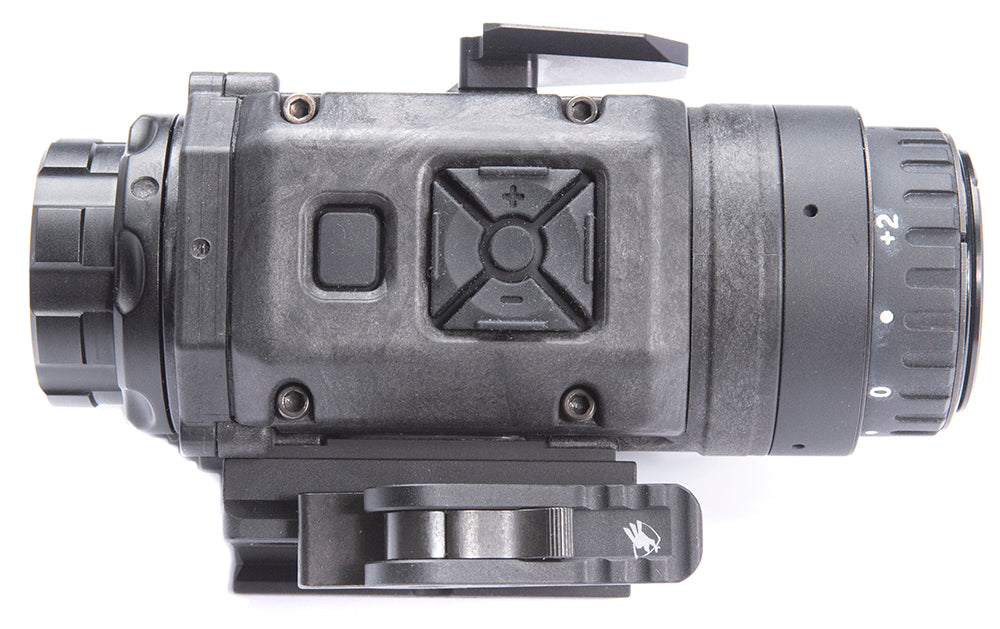
Using the N-Vision Optics Nox 18 is easy. First, choose the right lens for your needs - either 18mm or 35mm. If you want to use it as a head - mounted monocular, adjust it for the right or left eye as you prefer. You can also dual - mount it with another Nox or a PVS - 14 night vision monocular. When it comes to power, you have options. You can start with the standard CR123 battery, but if you need longer run time, use the rechargeable 18650 battery. You can even use an external USB battery bank through the USB - C cable. To access common functions like calibration, polarity, zoom, taking a photo, or turning it on and off, use the five control buttons on the device. For more settings, use the user - friendly menu. When calibrating, just press the standalone calibration button with one hand, and it'll be done in under a second. As for maintenance, keep it clean by using a soft, dry cloth. Avoid exposing it to extreme temperatures or humidity. When not in use, store it in a protective case. If you're replacing the batteries, make sure to insert them correctly according to the polarity markings.









